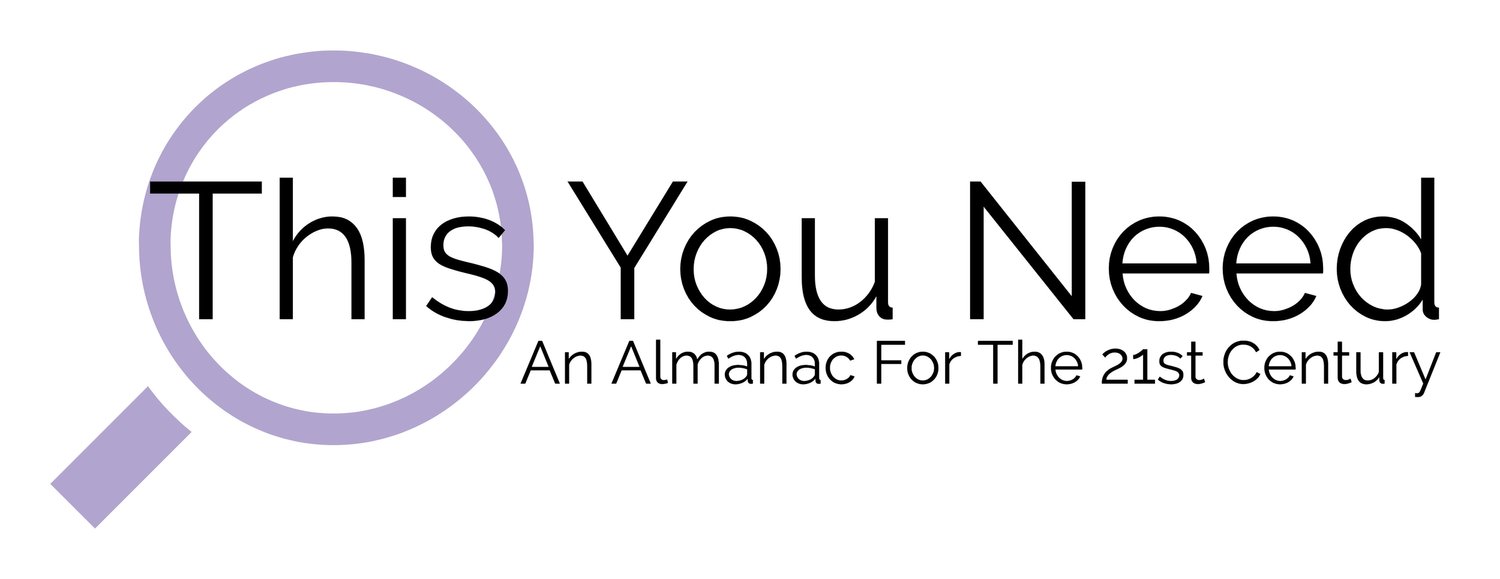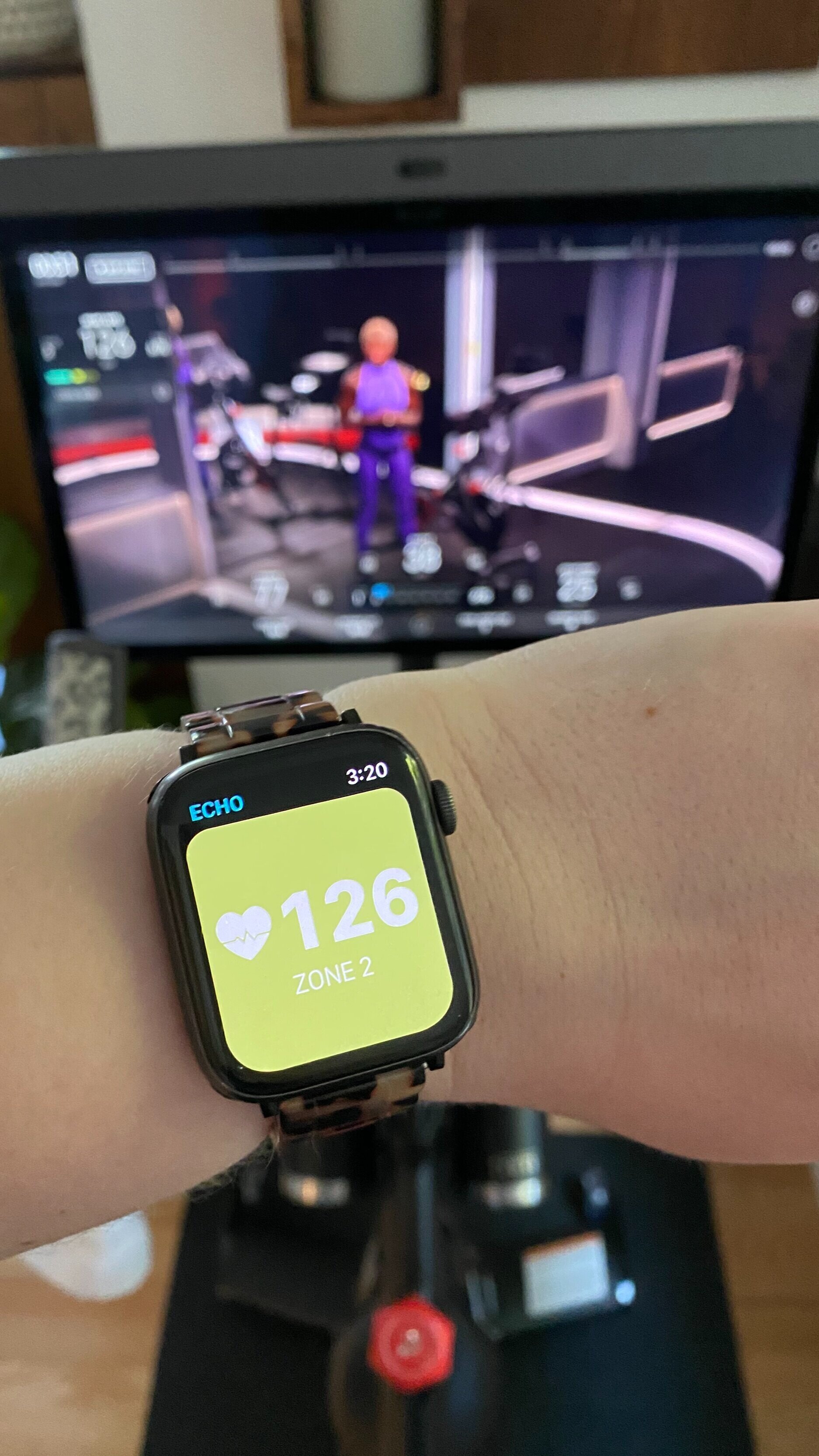Connect Your Apple Watch to Peloton (and more!) With This App
Once again, I’m here to talk about Peloton. Look, it’s one of my favorite parts of the day, it’s where all my most beloved parasocial relationships exist, and I’m getting jacked (jacked, in my case, means that my goal for 2021 is to be able to do one (1) pushup). However, sometimes even your true love can disappoint you. Peloton recently made some changes to their system, changes that, TBH, I find personally offensive and hurtful. Mainly, they changed a few details about heart rate measurements. Before, you’d have a separate heart rate monitor (Peloton sells one, but it is notoriously bad and no one recommends it), and you’d put that on, sync it to the bike or the app, your heart rate would display on the screen, and it would help you get more accurate metrics. When I was still using my DIY setup, I got a Scosche Heart Rate Monitor (I wrote about it here) and it was great, but then I got a Bike+, which has Apple Watch connectivity, so I didn’t really need a separate heart rate monitor anymore.
Then Peloton got rid of the Apple Watch feature on bike bootcamps. This was incredibly rude and, in my opinion, unnecessary, but whatever. THEN they added a feature called Strive Score, which is confusing, or maybe I understand it completely and I just don’t think it’s that cool. Either way, now heart rate is a key part of every workout. I do like that Strive Score is totally personal, so you can use it to compete, but not against anyone else. As someone who loves a reward-based system, but hates competition, this appeals to me. Plus, I like how the heart rate displays in huge font on the bottom of the screen while you do floor exercises. So I dug out my old Scosche and decided to use it with my Bike+.
But it didn’t work. It was unusable! It would connect and then disconnect and then connect again, over and over, every few seconds, throughout my entire workout. I mean, I assume it would have happened for the whole workout, becasue after about 5 minutes I ripped it off my arm and threw it on the floor. I needed some kind of solution, and I found it.
The Echo Heart Rate App is a pretty perfect way to sync your Apple Watch heart rate to your Peloton (it also works with other fitness equipment). It costs $15 for full functionality, but a workout of 20 minutes or less is free. As someone who loves bike bootcamps and wanted to use the app for those (the shortest ones are 30 minutes, I usually do 45), I spent the $15 without even trying it out on a short workout (I was frustrated and desperate) but it works great and I haven’t had any issues. I did have to do a little troubleshooting at the beginning, but it was very easy and I just followed directions on the Echo FAQ page for connecting to Peloton. After that initial setup, it’s been working perfectly. Here’s how it works:
First, you need equipment (for me, a Peloton Bike+), an Apple Watch, and an iPhone. I wouldn’t recommend getting an Apple Watch just to use this app, same with an iPhone. But if you already have those things, then this is a steal at $15. Follow the FAQ I linked above to get your phone/watch/gym equipment all connected. On the Echo settings menu, you can choose what kind of workout you want to log, and if you want that info transferred to Health, which will in turn make it show up in your Fitness app.
I use “mixed cardio” for bike bootcamp, and “traditional strength training” for strength classes. Then go back to the Echo home screen and tap start. I usually do this when my Peloton screen is on the beginning window where you can make sure your headphones and/or heart rate monitor are connected. When you’re using Echo, your actual heart rate monitor is your Apple Watch, but the name that comes up as a connected heart rate monitor is “Echo HR” and then your phone’s name. My phone is named Dr Alan Grant, and I was very confused by “Echo HR Dr” until I realized what was happening. If your phone is named something normal then you may be saved the same confusion.
You need to have your phone open to Echo when you sync it to the bike, but once the connection is made you can check a text or Google something or whatever, just don’t completely exit out of the app. Your watch will display your heart rate, plus it’s on your Peloton screen, so it’s not really necessary to keep your phone awake and right next to you.
In the case of bike bootcamp, the screen displays like any cycling class when you’re on the bike, but when you move to the floor, the cadence, resistance, and output all go away, and the bottom of the screen is just a big ol’ heart rate. This is also what the screen looks like during strength classes (and I assume yoga, cardio, and other non-bike classes I don’t take regularly).
When the class is over, you open your phone (and if you need to, bring up the Echo app), and there will be a button asking if you want to stop the session. I believe if you do nothing the session will end anyway, because the bike has stopped trying to connect to a heart rate monitor? Maybe? I always open it up and press stop so I don’t know! I do know, however, that if you have the Echo app connected and you sync your Apple Watch before a cycling workout, it will override Echo and your watch will do all the heart rate recording and send it directly to the bike.
If you toggle “save to health/activity” in the Echo settings, your workout will count towards your ring goals, and will show up in your workouts. Here’s a little sample of a few of my recent workouts:
The little icons show you how each workout was logged/where the info came from. So from the top, I took the dog for a walk and logged it manually on my watch. Next is Saturday, when I did a 45 minute mixed cardio (bootcamp), logged through Echo, plus a 5 minute warmup ride, logged with my Apple Watch connected to my Bike+, and a 10 minute core workout logged with Echo. You’ll notice that in Echo strength workouts are logged as minutes and mixed cardio is logged as miles. I think this is unnecessarily confusing, but I don’t really care about how many “miles” I went in a bike bootcamp anyway - I’m just here to close my rings and have a nice time.
Overall, this setup is easier and more reliable than my Scosche heart rate monitor, plus I don’t to worry about keeping a separate gadget charged, PLUS it costs about 1/3 of the price. If you felt bamboozled by the recent heart rate changed to Peloton, or you just want a way to make your Apple Watch work with exercise equipment, Echo is definitely worth checking out.