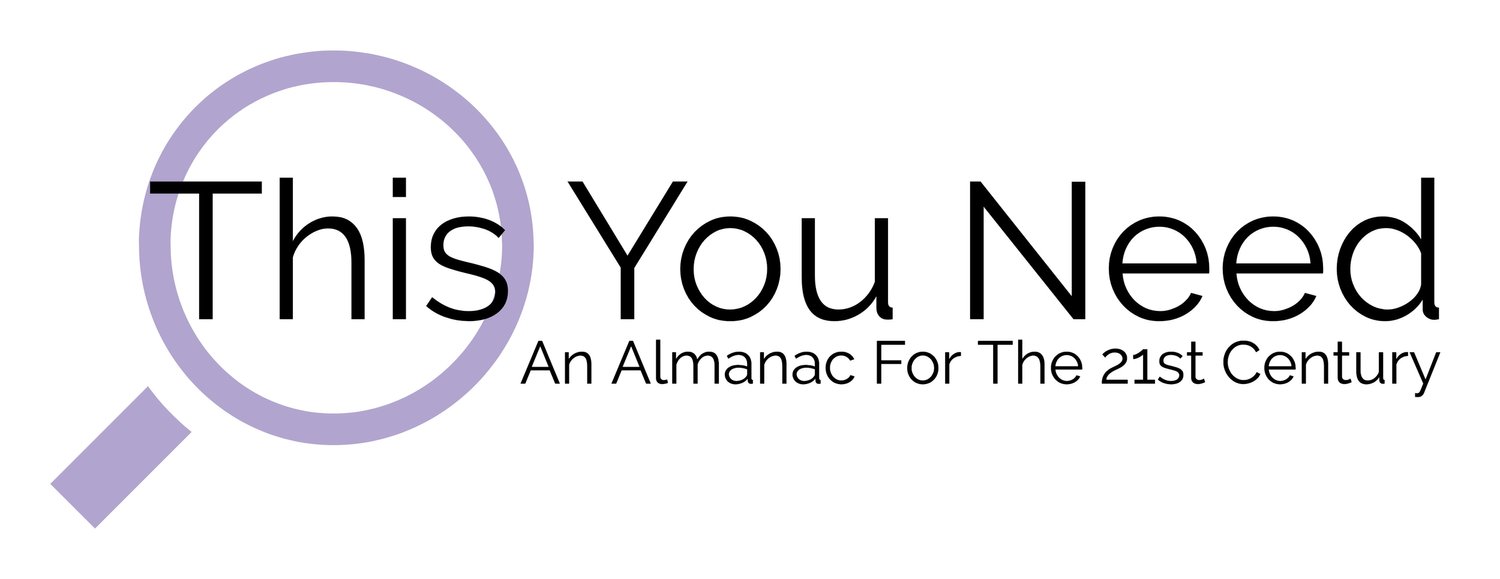Free Audiobooks - With No Strings Whatsoever
I was talking with a friend the other day who has to complete some tedious tasks at work. It's not uninteresting work, but it does require, uh, not a lot of brain power to complete. I suggested listening to podcasts or audiobooks, and she said she had considered that, particularly audiobooks, which she enjoys. Her work computer doesn't have a disc drive, so she was thinking of going to the library, getting a book on CD, importing the CD to her iTunes, then putting it on her phone or iPod, and listening to it at work. "Good idea," I said, "Or have you considered just downloading an audiobook online from your local library? "Say whaaaa?" She replied (I'm paraphrasing, she would never say that). She didn't know that libraries had audiobooks in their online catalogs, and that they were super easy to access. I recently listened to my first audiobook through my library's online audiobook catalog, and it couldn't have been easier. It was free, I could complete the entire process from home, and I got to "read" a book while I walked the dog. Everybody wins! Allow me to walk you through yet another wonderful service offered by your local library. First, you're going to need a library card. All these steps can be accomplished at any hour of day, from your home, in your underwear, except acquiring a library card. For that, you're going to have to actually set foot in your library and prove that you are a human. Sorry. But it is completely free! Once you have a library card, go to your library's website and find their online catalog. Mine looks like this, and because a lot (a lot) of libraries use Overdrive, yours may look eerily similar.
As you can see, there's a menu at the top that allows you to browse the thousands and thousands of ebooks and audiobooks your library has to offer. You can immediately download books, or, if they're not available, you can place them on hold and you'll be notified via email when they are available for download - just like with physical books at the brick and mortar library. I've found a book that was available for immediate download, and was one that I liked so much I read in one day: We Were Liars by E. Lockhart.
Click "Borrow," and just like that, you're good to go. The book is now yours for the listening. One note, if you're getting an audiobook, you'll want to make sure the little icon in the corner of the book's cover is a pair of headphones. If you're getting a text book, it will be an image of an open book. There are other clues, but that's the easiest way to tell. There have been times I've been jazzed to see a book that I'd love to read be available only to see those blasted headphone in the corner, taunting me, so stay vigilant. Anyway, from now on, it will be easier to complete all steps from the device you plan on listening to your book on. For me that means my phone.
You'll need to download the Overdrive app on your device. Just do a search in the app store or wherever. I'm sure it's readily available on most devices (as long as you're not using a Zune). The app is pretty easy to navigate. You'll need to add your library on the lefthand side (just do a search for your city, or the name of your library, and it should come up) and then you'll be taken to a mobile version of your library's online catalog. It's literally the page you were just visiting four seconds ago. Sign in, and go to your account page. Now, when you see your audiobook, it will say, "Add to app," and you'll be like, "Yeah, that's what I came here for!" So click that button, and your book will start downloading.
Now that your book has downloaded, it's in your bookshelf. This is where all the books your have on loan from the library are stored. As you can see, so far you've only got the one, so it's not the most thrilling bookshelf. But hey, you're just getting started! Here you can see how many days you have left on your loan period (21 whole days! That's a long time!) and if you want to return the book early this is where you'd do so. I always think it's nice to return a book early if I finish it before my loan period is up, just in case there's another person waiting for it to become available. (If you don't return a book yourself, it will magically be returned for you and disappear from your bookshelf when the loan period ends. There are no late fees in e-lending!). To return books in the Overdrive app, just tap and hold the title you wish to return and this menu will come up, then click "return" and you're all set. Couldn't be easier.
But we're not to the point of return just yet. You haven't even listened to the book yet! This part is probably the most intuitive of all. You click the book. It starts playing. You can explore your options in the app: There's a table of contents on the lefthand side; on the right you can find your way back to the app's menu options. There's a sleep timer, in case you like to listen to books before you doze off, and just like with listening to music or podcasts, you have the option to play your book through a bluetooth speaker, car stereo, or other device.
I really enjoyed listening to my first audiobook this past month, and I was very impressed with how simple the process of getting an audiobook online from my library was. I'll definitely be doing it again, and if you're interested in getting library materials late at night from the comfort of your home like I am, I highly suggest you look into your library's online offerings.