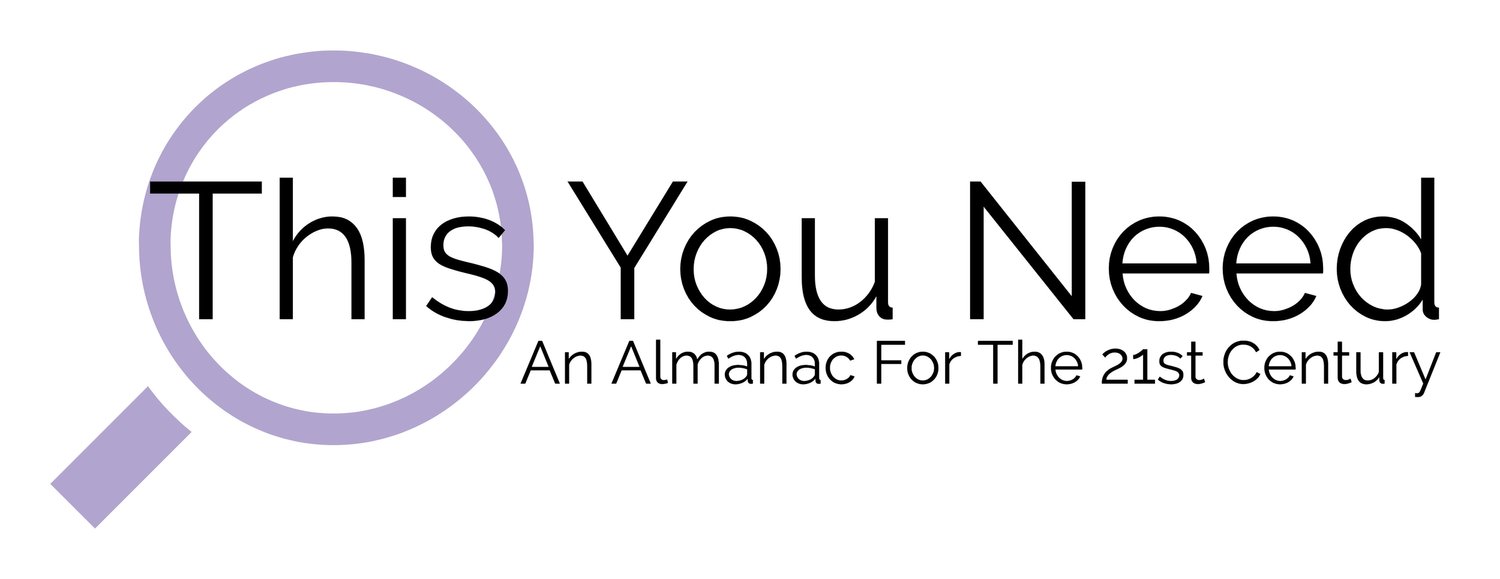How to Waste Time On Your Phone When You're Anti-Facebook
Speaking only for myself (and certainly not the majority of the first world), I'm completely addicted to technology. I love that I can use my phone to get directions and the latest news, listen to music, even watch an entire movie. Oh, and I guess I can also do social stuff too, but that's like, tenth on my list of Things I Use My Phone For. For being an absolute lover of gadgetry and the latest and greatest technology has to offer, I'm not very into social media. I have an Instagram and a Twitter and a Pinterest and a Tumblr (links to all these and more can be found to your right), and I love them, so I guess what I'm actually saying is that I'm not really into Facebook. I have my reasons, but for brevity's sake, let's just say that I don't check Facebook, and I don't really think I'm missing anything. I don't care for Facebook, but I do care very much for taking myself out to lunch, getting to appointments super early, and participating in various other activities that lend themselves to faffing around on my phone. From what I can tell (by looking over people's shoulders at what they are doing on their phones), these are times when a person without an aversion to Facebook would be looking at Facebook. I am not one of these non-averse people, and I have a feeling there may be more than one of me, so I'd like to share my four go-to apps* for entertaining myself while killing time alone.
*I'm not including Twitter or Instagram, because I'd never insult your intelligence like that. I'm also not including my absolute favorite, obsession-worthy iPhone game, Best Fiends, because I already told you about it here.
Bonza
I love crossword puzzles. When I was a teenager and lived with my parents, they had a newspaper subscription, which meant I got a free crossword puzzle every day. Now we live in the future, so a robot makes zillions of crosswords and delivers them to an app on my phone or tablet. I love doing crosswords on the conveniently named Crosswords app on my iPad (review here), but while I've tried it on my phone, it's just a little too much for me to handle on a small screen. Lucky for me, there's Bonza.
Bonza is a like a crossword jigsaw puzzle. You get a scattered set of letters and sections of words and a clue, and it's your job to figure out how it all fits together to create the solution. Sometimes you get a clue that's a whole word or phrase, and sometimes you just get the first letter of a word and a series of blank spaces after it. Each solved puzzle earns you coins, which you can use to get hints to other puzzles, or to unlock even more puzzles. The games aren't timed, and your progress is saved, so this is one of my favorite games to play when I'm waiting for appointments to start, since I can quit whenever I need to.
QuizUp
I recently called QuizUp "the black tar heroin of apps." I was going to try to improve on that, but nope, that's the best description I can come up with - there's no other way to describe the addicting nature of QuizUp. I don't think I've even had this app for two weeks, and I've played something like 400 games (I could find out the exact number, but frankly, I'm afraid to). There is a category for almost every area of expertise, or lack of expertise, as the case may be.
One caveat: No matter how knowledgeable you are about a particular subject, if you're a slow reader or have delayed reflexes, you're not going to be able to get as many points as a trivia speed demon. As the clock ticks down, the points you'll earn from a correct answer decrease. So if the correct answer is at the bottom of your list if choices, and you need to read each one and mentally cross them off, you'll lose time and therefore points. You get a few seconds to read the question before any answers show up, so I like to read it, come up with the answer if I can, then skim over all the choices at once to pick out the correct one and tap it using my lightning fast reflexes. This is the secret to how I managed to become such an all-star in the YA fiction category (top 10 in the country, top 15 in the world, SUCKERS). That, and my crippling addiction to trivia games. FINE. It was mostly the latter.
And to the quizmaster who referred to Augustus Waters as "Hazel Grace's one-legged best friend and lover?" I SALUTE YOU.
Bloglovin'
Life isn't all about games. It's also about blogs. And when you read a lot of blogs, you need a way to organize them. I used to have a bookmarks tab called "blogs" and I'd start each day clicking on each one and checking to see if there was a new post to read. WHAT A FOOL I WAS. Now I use Bloglovin', a genius little blog aggregator that creates a feed of all the blogs you want to read. Bloglovin' is mostly geared toward beauty, fashion, and lifestyle blogs, but as long as a blog has made their site available on Bloglovin', you can add it to your feed. I follow everything from small blogs like This You Need (holy self-promo, Batman!) to mega-blogs like Apartment Therapy, and even some Tumblrs have been allowed to cross over into my Bloglovin' feed. If you read a lot of blogs, Bloglovin' is essential. Plus, I don't know if this is just me, but I can't help but read Bloglovin' to the tune of Ja Rule and Bobby Brown's classic (and one of my eternal earworms), "Thug Lovin'."
Do you ever see an article linked on Twitter and think, "Yes, I would like to read that, but right now I want to see what this comedian said to that comedian, so I'll just read that article later." and then you forget? I used to do that all the time, but then I discovered Pocket. Pocket is, in my opinion, the best reader app available. It's good looking and it's easy to use - what more could you want? All you need to do is get the Pocket app, then when you see something you want to read later you click whatever you need to get to the sharing options, i.e. "email, copy, message, etc, and you click "send to pocket." Then BOOM, it's in your pocket app waiting for you to read it. Plus, due to the immortality of everything that's on the internet, whatever you send to pocket will be there until you decide to check it off as read - even if you've already read it. There's no automatic deletion here, my friends. Sometimes I save things in my Pocket to-be-read list simply because I want to have easy access to them at all times. (I could mark articles as favorites, but then they're not in my face when I open the app, and sometimes I find it comforting for things to be like, "HELLO, I AM HAUNTING YOU.")
As you may be able to tell from the screenshot of my very own Pocket app above, you can save articles from literally anywhere. So I'll have something from Slate or Salon, but then I'll also have a person's blog post that I want to remember to check out in greater detail. If you are reading this blog post on a device with Pocket installed, you can even save THIS to your Pocket. The person responsible for the article doesn't get a notification that someone has saved their work to Pocket, so feel free to curate a Pocket full of all kinds of freaky stuff if you so choose.
Look, sometimes Facebook is just too much to handle, and a nice crossword is more your speed. I FEEL YOU. Please seek refuge in these four apps that allow you to be entertained when it's just you and your phone having a bit of alone time. And if you know of any other apps that are great for those with social (media) anxiety, let me know. I'm always up for a new way to avoid strangers approaching me while I take a book on a date to CPK.