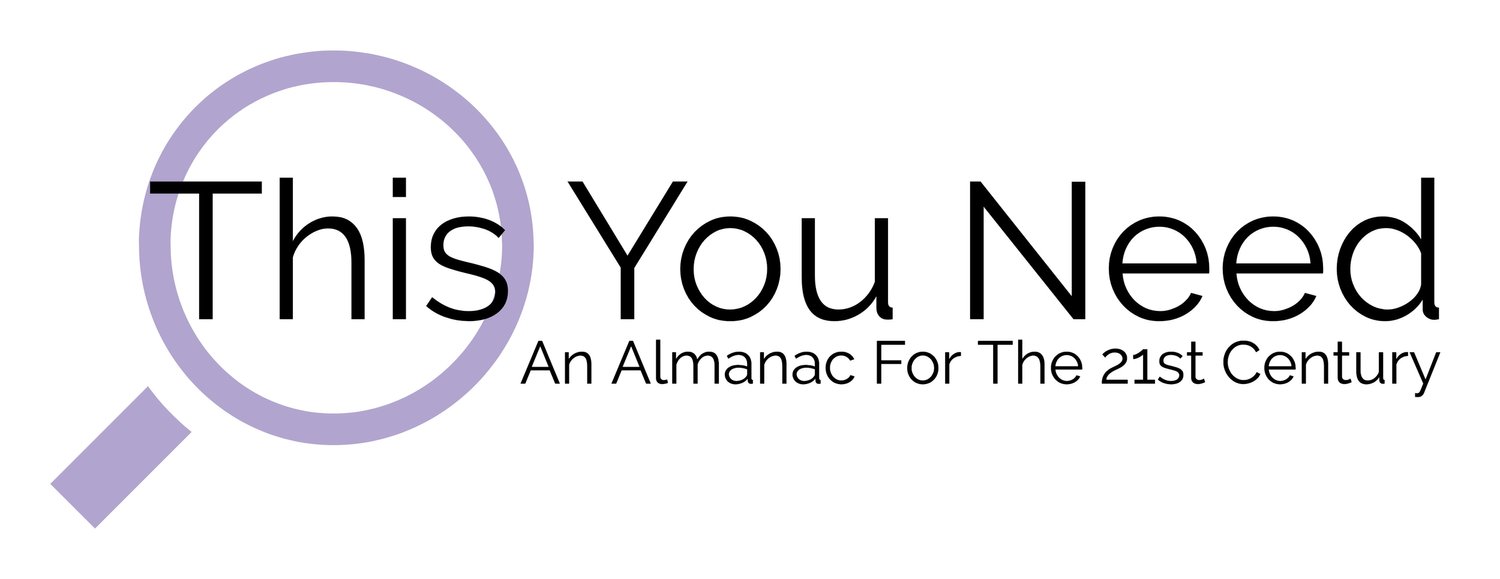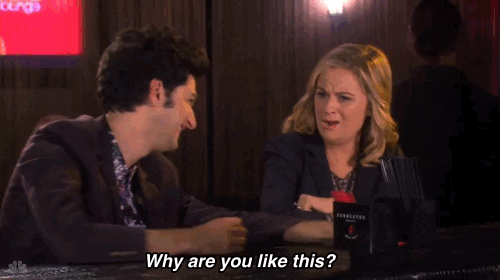These Small Organizational Hacks Make Life Much Easier
I live to recommend things. (This entire website is proof enough of that.) I love a trick, a tip, a hack, an endorsement… but there are some things I love to recommend that just aren’t worth a whole post on their own. That' doesn’t’ make them any less GREAT, so here’s a collection of things I think are must-do, game changing, fabulous, and, well, pretty small (all but one are for your phone).
Mail Order Pharmacy
I only started using a mail order pharmacy about a year ago, and HOW was I even LIVING before??? I take a lot of medications, and the national chain pharmacy I was using really sucked at convenient refills. I’d have to manage my prescription pickup schedule on my own, because if I relied on their auto-fill system I would end up without necessary medications or going to the pharmacy multiple days in a row, getting just one prescription each time. I got a new PCP last year, and she recommended a local mail order pharmacy, and promised they were good. This pharmacy worked with me to come up with a shipment schedule, so I get every prescription every three weeks, on the schedule of my most frequently refilled prescription. So, to explain it a little simpler, the medication I get refilled most frequently is on a 21 day schedule, so I get EVERY medication every 21 days, even though most of my medications are on a 30 day schedule. Better to have a surplus than to have to balance varying refill schedules and different prescribing doctors and shipping me pills throughout the month. I get one shipment. One bill. And I rarely - virtually never - have to think about getting my prescriptions, they just show up. I use a local pharmacy, but there are national ones, and Amazon is even getting into the mail order pharmacy game. Here’s an article that lists some of the biggest, most popular ones.
A “Reference” Photo Album in Your Phone
I am utterly reliant on my iPhone. I use it for EVERYTHING, and I rely on it for not only communication, but also just keeping my life together. Brain fog is a very real part of chronic illness, and having a little pocket brain in the form of a smartphone is invaluable. One thing I do, that I think everyone should do, is keep photos of important information/identification/STUFF in my phone. I have a photo album called “Reference,” and in that folder there are photos of my license plate, my driver’s license, insurance cards, my dog’s microchip number, and even things like how to restart a Roku. It’s the place for things that I need to have quick access to, should I need them and don’t have my wallet with me, or just don’t want to get up and get it. Fun fact: This reference album came about not because of ingenious planning, but because of chronic pain. If you’re settled on the couch or in bed and are comfy, it’s going to have to be a BIG emergency to disrupt that cozy nest. And speaking of not wanting to get up, but still wanting to get things done…
Keep Measurements in Your Phone
I have a note in my phone with my bust, waist, and hip measurements on it. If I’m online shopping from my couch, all cozy and content, I don’t want to get UP and get a TAPE MEASURE just so I can buy a sweater. If I don’t remember, or want to double check sizing, I just pull up my little note and voila! I will also keep measurements of other things in this same note. If I’m looking for a piece of furniture or a drawer organizer or something that needs to fit in a certain space, I measure, save it in my phone, and then start shopping. There’s no point in looking for a dresser, finding one, and THEN figuring out if it will fit. Measure first, then only entertain things that will actually WORK.
Google Apps
I have tried so many different apps for note taking, list making, and productivity, and the best ones (for me) are Google’s. I use Google Keep for the aforementioned measurements, plus a list of things I’m planning on buying, “Stuff to Remember” which is exactly what it sounds like, and a breakdown of what prescriptions I take, how much, and when. Google Tasks is where I keep all my shopping lists. I have a list for each store (Costco, Target, Trader Joe’s) and when I realize I need something I add it to the correct list. Then, when I’m shopping, I only look a that list for that store. Plus, if a store is out of something, I add it to another store’s list so I remember to pick it up there. Once you tap something in Tasks, it disappears (but to a “done” section, so you can get it back if you need to!), so you’re only looking at what you still have to do/get. I’ve mentioned my spreadsheet of household supplies (which is in Google Sheets) before, so I won’t go into it too much, but it is SUCH a good idea to keep a little record of how many tubes of toothpaste or bottles of Dawn Powerwash you have stashed away, especially if you buy in bulk like I often do.
Photoshop Mix App
I like to visualise before I buy. Telling me a yoga mat is 80” long or that a rug is 3x5 is nice, but it’s not all that helpful to me. I need to SEE IT. This is why I always have painter’s tape at the ready. I need to see how much space is in my space, you know? But painter’s tape won’t tell me more than measurements, and sometimes I need to see colors or themes or vibes, and that’s where the Photoshop Mix app comes in. I’m sure you can do a lot with this app, but I use it solely to mock-up home decor ideas. I take a photo of the space (for instance, my kitchen) and also save photos of what is going IN that space (for instance, a rug). Then I place the setting photo, and add the design element on top, thus allowing me to “see” what this idea would look like. I recently bought a rug for my kitchen, and I used Photoshop Mix to see different rug options before buying one.
I also used Photoshop Mix to choose a frame for my workout planner, as seen here. I believe there is a paid option for the Photoshop Mix app, but I have only ever used the free version - I don’t have any kind of Photoshop license but for my needs, the free app is perfect.