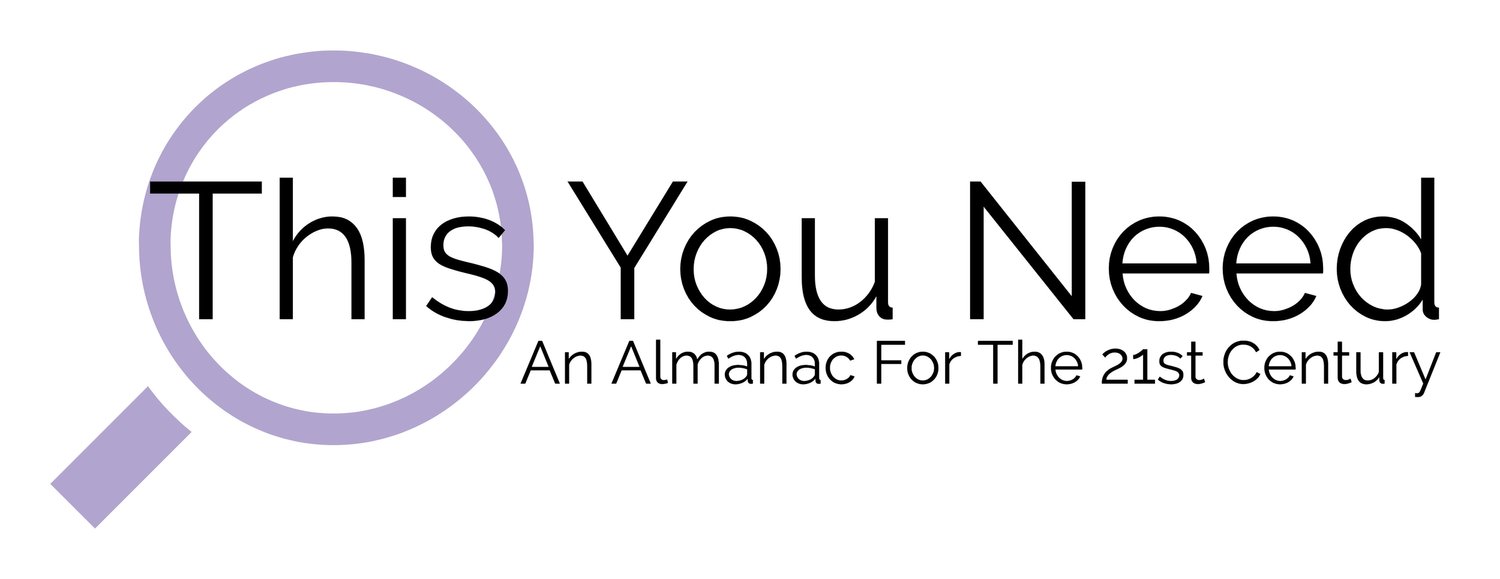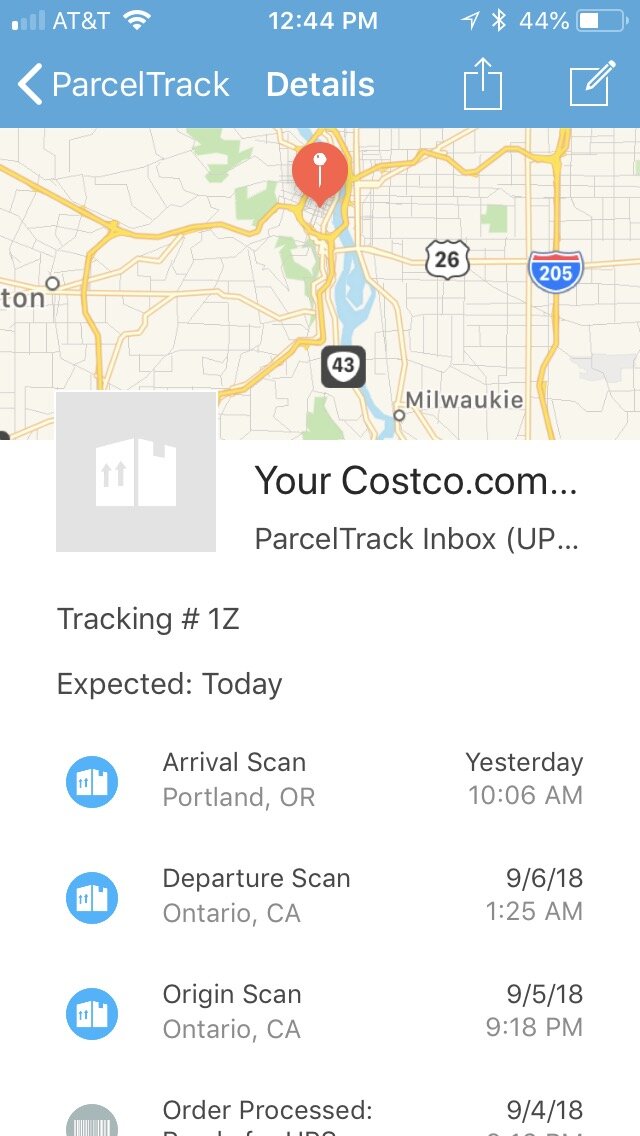Track All Your Deliveries in One Place With This App
I get a lot of things delivered to my house. I get my big bags of dog food delivered because it’s just not feasible for me to buy them in a store and lug them home. I have connective tissue disease, or, as I simplify it: “I am NOT strong.”
I also just moved into a house undergoing some continuing renovation, and had to leave almost all of my furniture behind. This means I’m also regularly receiving hardware, furniture, and various home accessories.
All this is to say, every week (and sometimes multiple days in a given week) I’m expecting a package. I don’t live in an apartment with an interior hallway anymore, so if a package is delivered to my house it’s just left on the stoop, and package theft is an increasing concern. Sidenote: I order the least glamorous stuff. You think you’re stealing something nice or just that you can sell to someone, but SURPRISE! I ordered Band-Aids and oven cleaner from Amazon. (This literal scenario happened when a nosy neighbor opened a package and had to call me and 1) admit to opening my package, and 2) Give me back my Band-Aids and oven cleaner.)
A few months ago I realized I was regularly opening my email and following individual links for package tracking and I thought, “There MUST be a way to keep all this in one place.” And, duh, there is. It’s an app called ParcelTrack and it has changed my life.
ParcelTrack is a free app, but for a one time cost of $2.99 you can have premium, which you should just do from the get-go (I’ll explain why in a bit). You input all of your tracking numbers (the app supports over 60 carriers) and create labels for each package. Then when you open the app, you’ll see where each of your packages is, and you can tap each one to see every place where it’s been along its way to you.
When you pay $2.99 for premium, you get a dedicated ParcelTrack email address, which you then forward the “your package has shipped!” emails to, and they’re automatically added to the app. One note: You do have to make sure the tracking number is IN the email. Like, written in the email. If you purchase from a seller that sends you shipping confirmation but, all they include is a link to where you can track your package, then forwarding to ParcelTrack won’t work. BUT, if you go to the tracking page, and copy the tracking number, when you open ParcelTrack it will automatically ask if you want to use the number you copied to create a label. It’s not as easy as just forwarding an email, but it’s not terrible. Plus, as long as I’ve made sure the tracking is written somewhere on the email, the forwarding system has always worked. Note, you’ll want to make a contact called ParcelTrack with the email, so that you can just forward to “ParcelTrack” and not have to input the random mix of letters and numbers that make up the email address each time.
When a package is delivered, you’ll get a notification on your phone from the app. I’ve noticed that carriers rarely ring my doorbell or knock, and I love having a notification come up on my phone letting me know there’s something on the stoop.
One caveat (that is being addressed by the developer) is that Amazon uses their own delivery service and tracking system, and it isn’t yet compatible with ParcelTrack. This is easily remedied by signing up for text alerts from Amazon. I already had this for years before learning about ParcelTrack, and it’s very handy. You get a text from Amazon when your package is shipped, the morning it’s out for delivery, and when it has been delivered.
If you, like me, are always waiting for a package to be delivered to your door, ParcelTrack is an absolute necessity. And pay the $2.99 to have the added ease of forwarding those shipped package emails - it’s beyond worth it.